We’re here to help you achieve the best results in your call center operations.

If you're reading this article, you're likely curious about occupancy rates and their significance in ensuring the smooth operation of a contact center. Occupancy rate is a key metric that shows how efficiently your agents spend their time on call-related activities versus idle time. It's not just about how many calls get answered—it’s about whether your team is overworked, underutilized, or operating at the sweet spot.
It's a key measure that helps answer questions like:
- How busy are the agents?
- Do they need more help?
- Are there too many staff members?
- How well is downtime being used?
However, understanding what is occupancy in call center isn't straightforward. It's often confused with an agent's productivity, but these two differ. It's unclear whether a high or low occupancy rate benefits productivity.
Knowing the call center occupancy definition is important to understanding this complex issue. In a call center outsourcing, it refers to the time an agent spends on calls compared to their total working hours. For example, an agent might be 99% occupied, taking calls nonstop all day, but this doesn't necessarily mean they are highly productive.
What is occupancy rate and why it matters in call centers
The occupancy rate is one of a call center's key performance indicators. It shows how much time agents actually spend on customer service (talks and post-processing) compared to the total time they are present on shift.
Why it matters:
- Resource optimization: Knowing the occupancy rate allows you to plan the number of agents per shift more accurately and avoid overload and underload.
- Overload control: Too high a rate means that agents have almost no time to rest, which leads to burnout and increased turnover.
- Investment justification: Clear data allows you to argue the need for automation, hiring, or task redistribution between teams.
- Correction with service quality: Overloaded agents make more mistakes, are less polite, and resolve requests more slowly. The occupancy rate helps to avoid this by monitoring the pace of work.
In addition, the Occupancy Rate allows you to see how effectively resources are used in each specific hour of work, including periods of increased or decreased traffic.
The occupancy formula
The formula for the call center occupancy rate is as follows:
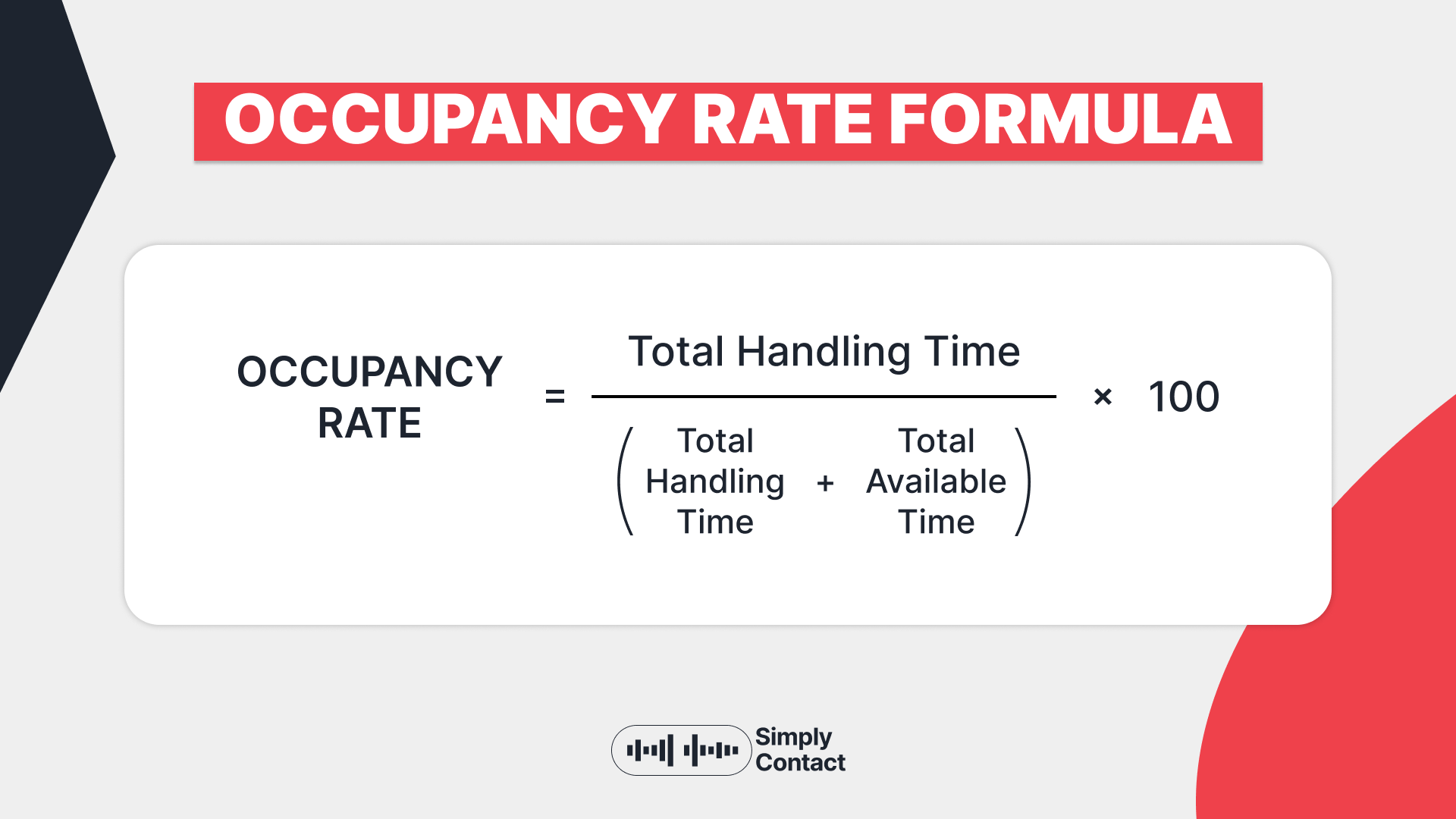
Occupancy Rate (%) = (Occupancy Rate (%) = (Total Handling Time / (Total Handling Time + Total Available Time)) × 100%
For example, an agent works 8 hours, of which 6.5 hours are active calls and processing applications.
That means:
- Handling Time = 6.5 hours
- Available (Idle) Time = 1.5 hours
- Total time = 6.5 (handling) + 1.5 (available) = 8 hours
So the occupancy rate will be:
(6.5 / 6.5 + 1.5) × 100% = 81.25%
This indicator helps to understand how effectively working time is used and whether the workload is balanced between agents. Unlike the number of calls per hour or the average duration of a call, this indicator gives a more honest picture of the workload, including both post-processing and idle periods.
How to calculate the occupancy rate?
The occupancy rate is simply the amount of time spent on calls and after-call tasks compared to all available time, including quiet periods.
Let's see an example. Imagine a call center agent named Adam with a 90% occupancy rate. This means Adam spends 90% of his work time (like 4.5 hours in a 5-hour shift) on calls and working with clients. The other 10% (or half an hour) is spent waiting for calls.
When we use the occupancy rate formula in Adam's case, we find he's quite busy. But a high rate doesn't always mean great performance. If his rate was much lower, say around 45%, it might suggest there are too many staff, poor management, or insufficient work at certain times. But if it's close to 100%, it means agents or the whole team are constantly busy with no breaks between calls. Is this good or bad? Which situation is best for your call center? It's time to dive deeper into these details.
Call center occupancy standards
Call center occupancy rates should be balanced, ideally between 85% and 90%. If you think about what is a good occupancy rate for a call center, these ranges allow you to balance productivity and comfort for the team. Overburdened agents can become exhausted, lose focus, and feel stressed. This affects their productivity and customer satisfaction, as they have less time for tasks between calls.
Occupancy in call center is usually measured across the team, not individually. It reflects the overall efficiency of all agents and is useful for planning, staffing, and strategy development. The number of employees in a contact center influences occupancy rates, with larger teams often being busier than smaller ones.
As a contact center grows, it's crucial to monitor occupancy limits. For instance, with 500 calls per minute, the rate can exceed the ideal limit, reaching 91.7%. This increase in call volume can lower service quality. Expanding the team might be necessary to prevent burnout and maintain service standards. For example, increasing staff from 156 to 160 advisors can help manage 500 calls in 30 minutes effectively. Additionally, there are other methods to enhance call center efficiency.

Risks of very high or low occupancy rates
Understanding the occupancy call center formula and calculation principles is just the beginning. It is also important to consider how this indicator affects the team's daily work and the overall stability of the processes. While the occupancy rate is a valuable indicator of team utilization, it is essential to remember that it must be balanced. A rate outside of a comfortable range can have serious consequences for the business and the employees. Below are typical risks associated with overly high or under-occupancy.
Very high occupancy rate (over 90%)
- High workload on agents, no time for breaks;
- Increased number of errors and decreased service quality;
- Emotional burnout and turnover;
- Increased sick leave and lack of motivation.
Very low occupancy rate (less than 60%):
- Lower profitability - agents are paid but not loaded with work;
- Overspending on personnel;
- Ineffective shift planning and underutilization of resources;
- Potential mistrust on the part of management of the actual workload of the team.
It is essential to understand that the "ideal" indicator may differ depending on the tasks, season, industry, and even the company's business model.
Key ways to optimize occupancy rate
Monitoring calls
To boost agent productivity, managers should track call volumes in real time and identify peak and off-peak hours. A small change in communication during busy hours can greatly improve occupancy rates, reducing client wait times and increasing profits. Regularly listening to live calls helps pinpoint weaknesses and improve team efficiency.
Managing customer traffic
Predicting customer traffic is challenging. Ideally, call centers would have enough agents to avoid long wait times. To maintain a balanced occupancy rate, centers should analyze traffic patterns over time to anticipate busy periods.
To effectively handle these peak periods, partnering with Simply Contact's outsourcing support services can provide the necessary additional resources, seamlessly integrating with your operations to maintain high service standards.
Automating routine tasks
When occupancy rates exceed 90%, consider implementing self-service options. AI powered customer service solutions, such as customer service chatbot, allow customers to complete simple tasks like callbacks, checking availability, and tracking orders without needing to wait for a live agent. This approach frees up agents for more calls and reduces customer wait times.
Utilizing quiet times
Call center managers should identify these times and keep advisors busy with tasks beyond regular calls to avoid wasting resources during low-activity periods. Engaging in outbound calls, collecting customer feedback, and promoting services are effective strategies.
Offering incentives and fostering a competitive, enjoyable work environment can boost morale. These periods are also ideal for training sessions to enhance team efficiency.
Leveraging back office support
Assigning non-customer-facing tasks to a dedicated back office team helps maintain focus and speed during high-volume periods. By choosing to outsource back office services, companies can offload time-consuming functions like data entry, order processing, and reporting. This lets front-line agents stay focused on live interactions.
Calculating call center metrics

Understanding call center metrics like occupancy in BPO is straightforward, yet it's often confused with other key measures like Adherence and Conformance. Let's clarify these terms:
- Occupancy: This is the time agents spend on calls and related tasks compared to their total logged-in time.
- Adherence: This measures how closely agents stick to their scheduled shifts. For example, if an agent is scheduled for a 6-hour shift (360 minutes) but starts an hour late (60 minutes), their adherence rate is: (360 - 60) / 360 x 100% = 83.3%
- Conformance: This is essentially the reverse of adherence, comparing the scheduled shift time to the actual time worked. For instance, if an agent works 6.5 hours (390 minutes) instead of 6 hours (360 minutes), their conformance rate is: 390 / 360 x 100% = 108.3%
These metrics help evaluate agent performance and overall efficiency in a call center.
Tools to track and improve occupancy rate
Once you’ve determined your team’s current occupancy level, it’s important to record and manage it. This requires robust tools and practices that allow you to track the metric in real time and influence it through processes, planning, and training.
WFM-system (Workforce Management)
- Automatic shift planning taking into account the traffic forecast;
- Load balancing between teams and time zones;
- Flexibility in customization for different types of projects.
Real-time monitoring
- Agent activity reports;
- Widgets and panels with current occupancy indicators;
- Ability to quickly respond to team overload or underload.
Post-processing analytics
- Reducing the time for After Call Work without losing quality;
- Identifying ineffective stages after a call;
- Configuring templates and automating the recording of request results.
Supervisor training
- Dynamic queue management skills;
- Agent support during peak hours;
- Control over downtime and use of working minutes.
These tools allow the company to react to overloads and build a sustainable control system in which employment balance is achieved without sacrificing service quality or team well-being.
Conclusion
You now clearly understand occupancy in a call center and the strategies to manage it effectively. Professional contact centers must consistently monitor their agents' performance. This helps maintain an ideal occupancy rate, ensuring that employees are neither idle nor overwhelmed.
Skilled managers recognize when to use help desk outsourcing and how to handle inbound and outbound calls efficiently. This approach ensures high-quality service while minimizing costs and resources.
Get fast answers to any remaining questions
Thank you.
Your request has been sent successfully.
Your request has been sent successfully.






